People and Companies
The People and Companies views automatically create a searchable list of attendees from meetings where you've used the app. By clicking on a person or company, you can view all your notes that include them, making it easy to find past conversations and context about specific relationships.
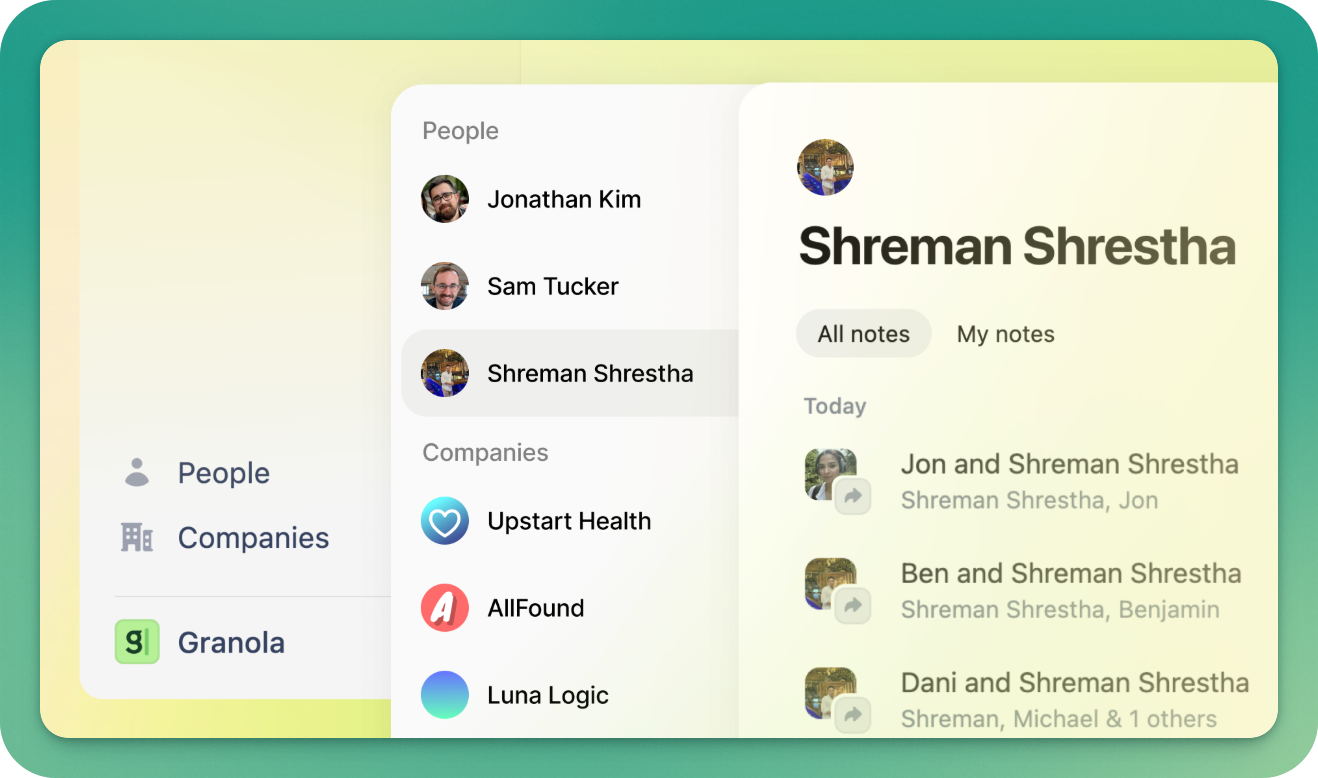
How it works
People and companies are automatically extracted from your calendar events when you create notes. When you start Granola from a calendar event, it pulls the attendee list from that event, and enriches this information with additional details like profile pictures, job titles, and company info from various data sources - this all happens automatically in the background, giving you organized sets of notes from everyone you're speaking to.
You can find a specific person or company in the search, and when you're viewing the list of notes you can also use Granola Chat to get answers and insights focused on that person or company.
Limitations
Currently, there is no way to manually add people or companies to the directory. The feature is designed to automatically populate based on your actual meetings and calendar events. If someone isn't showing up, it might be because:
They weren't listed as an attendee on the calendar event.
The note wasn't created from a calendar event.
They declined the meeting in their calendar response.
In rare cases this feature can also get peoples' names slightly incorrect or company names/logos wrong - if this happens, get in touch with us so we can look into correcting this.